


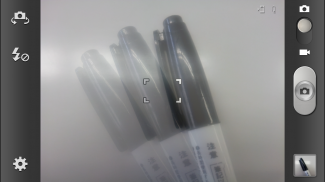


Onion Photo Skin

Περιγραφή του Onion Photo Skin
This is a tool to display the onion skin when shooting stop motion animation with a digital camera.
It is used in conjunction with an app that is able remote shooting by digital cameras such as DSLR.
This will overlay some photos downloaded from camera,
translucent on live view window of the camera app.
Known as "Onion Skin function".
It automatically updates the overlay when the camera downloads a new photo.
Enjoy!
How to Use
Preparing camera and app for remote shooting
1) Connect camera and app via a Wifi, and enable remote shooting with live view.
2) Setup them to be downloaded to the SD card of the Android side automatically every shot.
3) Find out the folder where the photos are downloaded. Such as /sdcard/DICM/Camera.
Preparing this app
1) Specify the above download folder on [Folder of photos].
2) Adjust the display sizes and margins, and touch [Apply and Start] button, so that the overlay appears.
Note: The unit of the specified value are pixel, but it depends on the terminal vanity of fact.
3) Touch [Back] button to hide this app, and start remote shooting app, and check the overlap of overlay and live view.
Please patiently repeat 2) and 3) to overlap properly.
[Apply and Start] button
It starts the overlay display.
It will automatically updated the overlay displya with latest photos downloaded from camera with [Refresh Interval].
[Stop] button
It stops the overlay display. It also stop update process above.
[Return] button
Hide this app.
Other settings
[How many photos] The numbers of photos to overlay from the latest.
[Blink] Show or hide the overlay display with the [Refresh Interval].
[Opacity of view] The opacity of each photo to display overlay.
[Crop gauge]
If you want to crop the photo later, it can displays the framing gauge.
[Auto delete photo after overlay]
When overlay photo overflows and disappear from the display,
it will be deleted automatically if it is downloaded after start of overlay display.
Use this when you want avoid accumulation of photos in the Android side.
Disclaimer: We do not guarantee for any damage that has occurred with this application.
Note:Our system constitution for operation proof
Camera(DSLR):Nikon D3200 + WU-1a(Wireless Mobile Adapter)
Tablet:Sony Tablet S (Android 4.0.3)
App:WirelessMobileUtility (Nikon Corporation) V1.2.2.3000
























